|
FAQ
Q: How to print on labels printers (like Datamax
or Zebra for example )
A: For these printers , one label is like one
page so the page jump function generate the jump
to the next label.
So with these printer it's necessary on easybarcodelabel
to define a labels format with only one label
.
It's also necessary to verify that on the printer
driver under windows, the document size corresponds
well to the size of label
Q:
How to print the EAN13 , EAN8 barcodes with the
standard display A: The standard presentation
of the text under the barcodes can be obtain with
the software to select the text display "BOTTOM
LEFT"
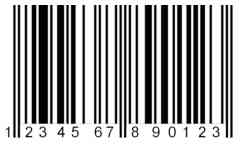
Q: is it possible to use data coming from several
field of database as values of a text zone ?
A: It's possible : simply use expression like
[*n*] to specify that value come from field value.
So define a text zone like using fixed value and
then use these expression on the value.
for example
[*1*][*2*]
will concatenate value of field1 and field2
Q:
How to insert EAN128 FNC1 code
A: simply insert symbol ƒ
( ALT+159 ) on the value
|
